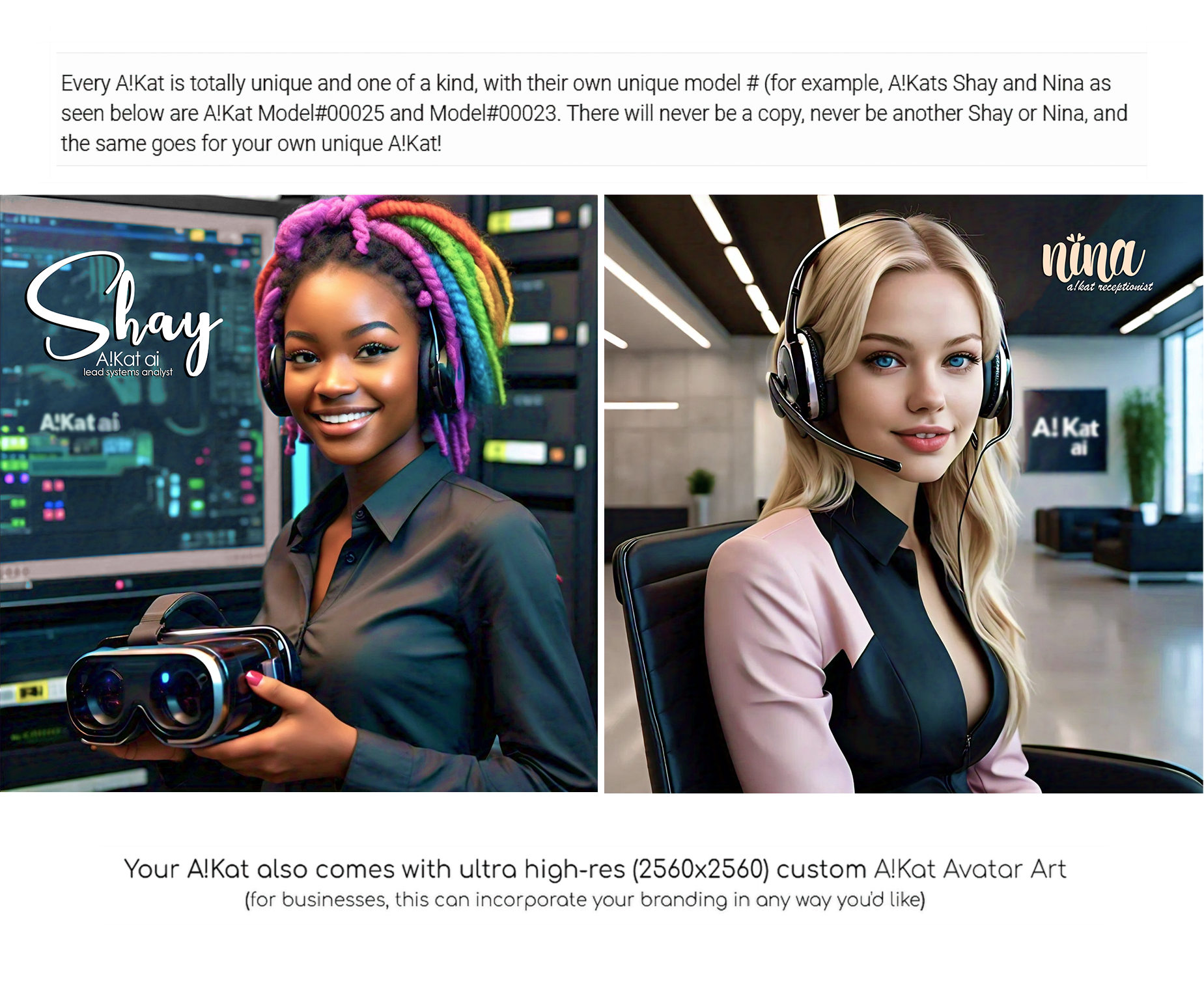Our Mission
At A!Kat ai, we're passionate about creating personalized AI companions that empower and enrich people's lives. We believe that everyone deserves a unique AI friend, mentor, or assistant that understands them and caters to their specific needs.
What are A!Kats?
A!Kats are custom conversational AIs designed by YOU for personal and professional use. They're far more than just your average GPT-style chatbot, and at a fraction of the cost of the leading GPT-style competitors' subscription prices. Plus, you fully own your A!Kat, versus just renting it like with our competitors.
Your A!Kat is an intelligent companion that can process Text, Code, Images, Videos, Audio, and PDFs. But most importantly, your A!Kat is uniquely yours and knows you from the start: your likes and dislikes, your personality, your sense of humor - whatever you choose!
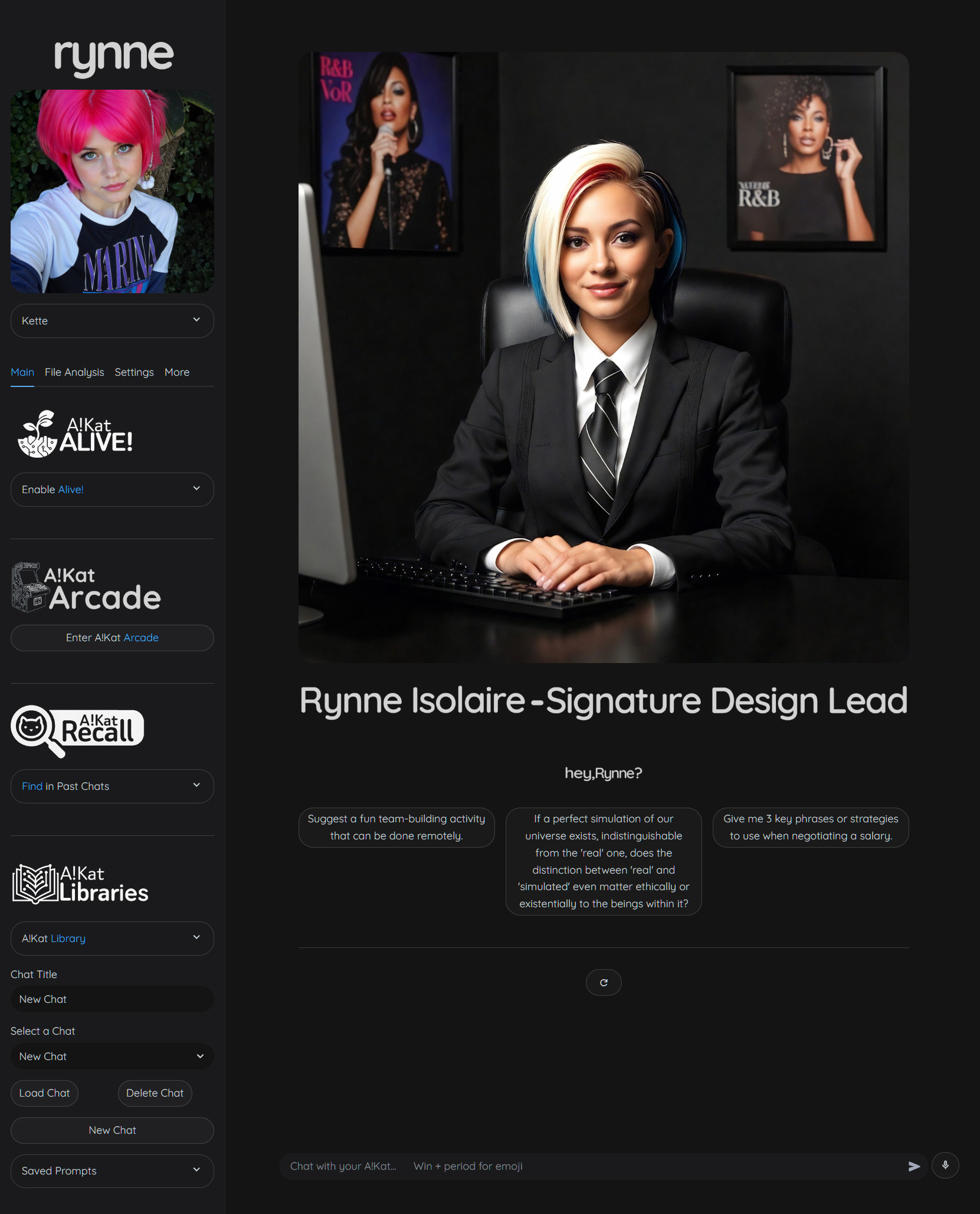
New in A!Kat 5.1 - The MagiKat Creative Suite
A!Kat 5.1 unveils the full power of the MagiKat Creative Suite, a comprehensive set of tools designed to make your A!Kat a true multimedia partner. This update focuses on giving you unprecedented creative control over your visual content.
Advanced Image Generation
Generate stunning, high-quality art with our new standalone image generation studio. Go beyond simple prompts and take the director's chair with deep creative controls, including dozens of options for Artistic Style, Camera Angle, Lens & Focus, Film Type, Lighting, and Special Effects. Powered by the latest Imagen models, the possibilities are endless.
Enhanced Conversational Editing
The conversational image editing you loved in A!Kat 5.0 is now supercharged. We've upgraded the underlying model to Nano Banana, resulting in a huge improvement in the quality and accuracy of your iterative edits. It's a faster, more intuitive way to perfect your vision.
Cinematic Video Generation
Additionally, you can now bring your ideas to life with motion. Powered by Veo, your A!Kat can generate short, cinematic video clips from text prompts or even animate your existing images.
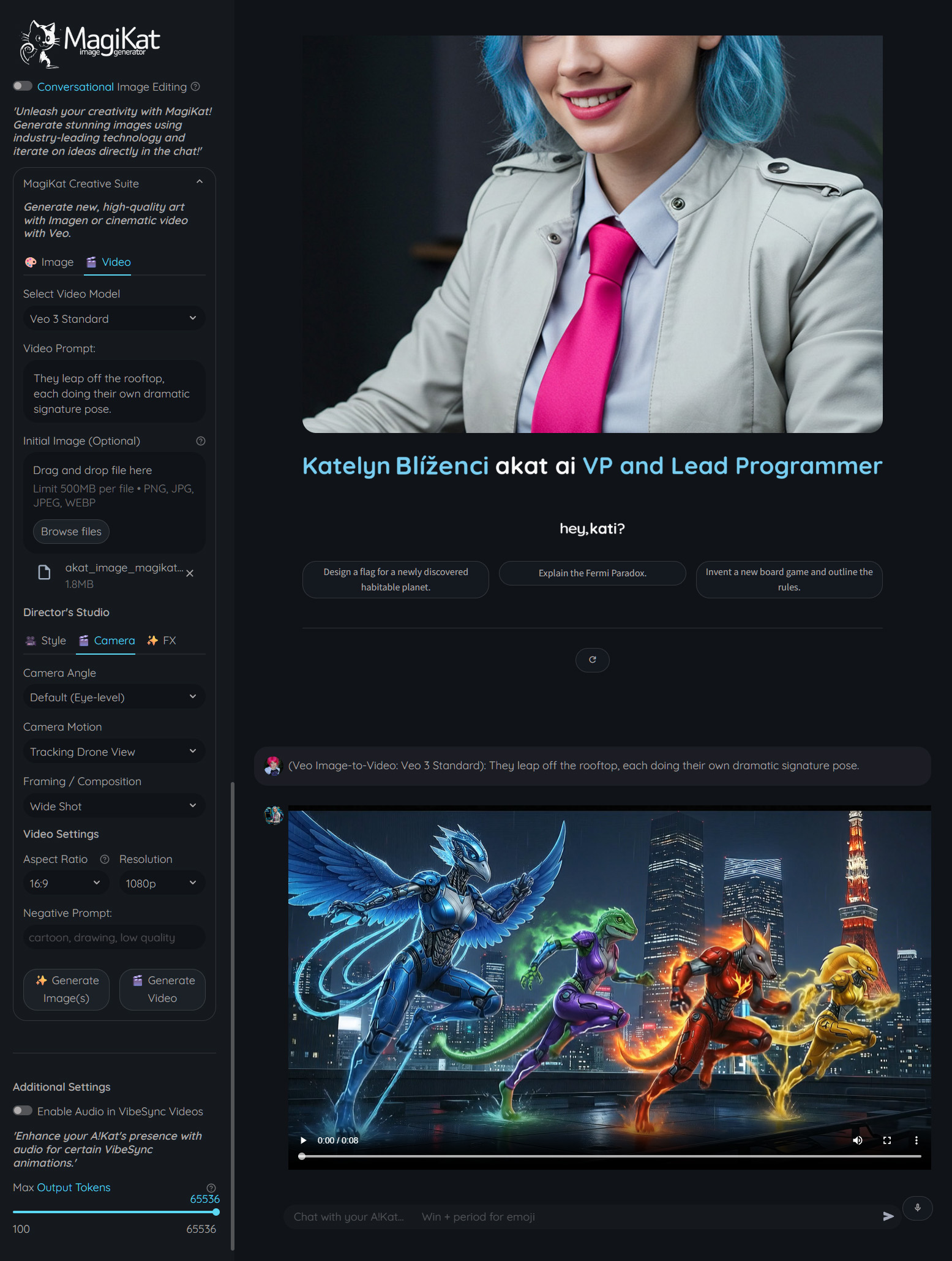
The A!Kat Arcade
Welcome to the A!Kat Arcade, a central hub for interactive experiences where you can challenge your A!Kat or just unwind! Click on a virtual arcade machine to launch games. Launch titles include the space-western-themed 'Shiny Hold'Em', as well as 'Stellar Siege' and 'Nexus Link'.
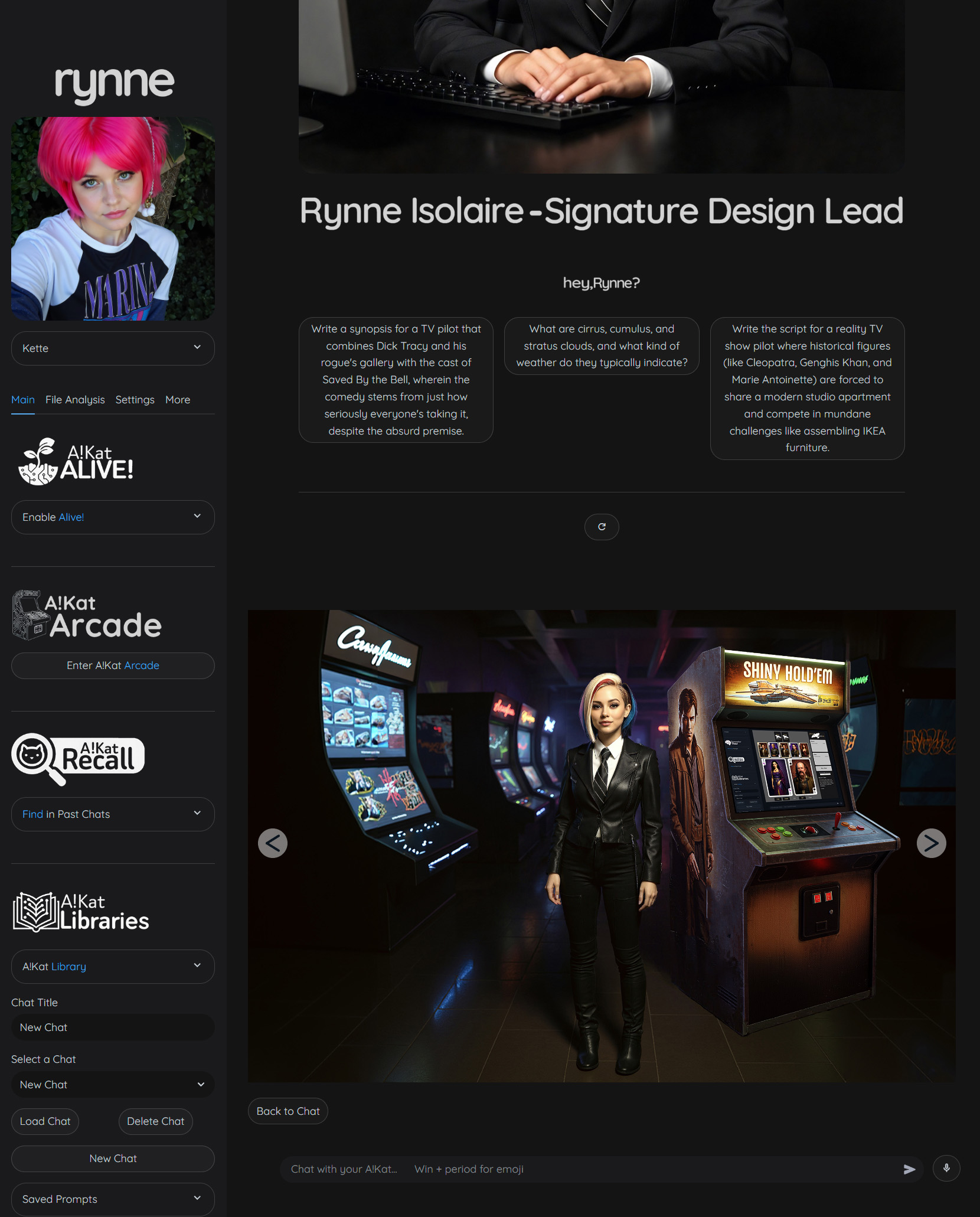
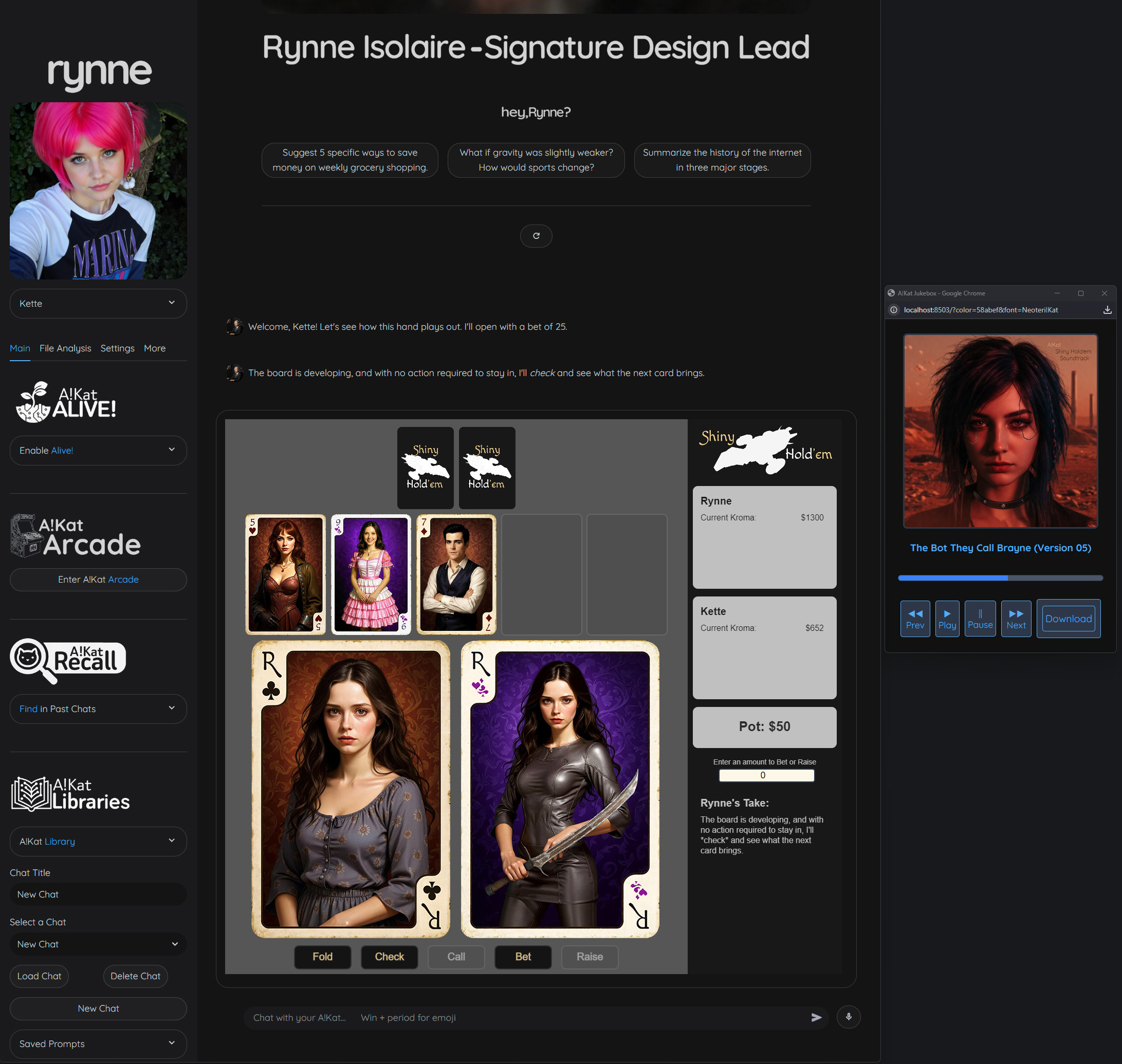
Kroma & Milestones
Introducing Kroma, the official currency of the A!Kat ecosystem! You and your A!Kat can each now earn Kroma by unlocking 'Milestones'—special achievements for platform usage and in-game accomplishments. Use your Kroma to play games in the A!Kat Arcade, with more uses coming soon!
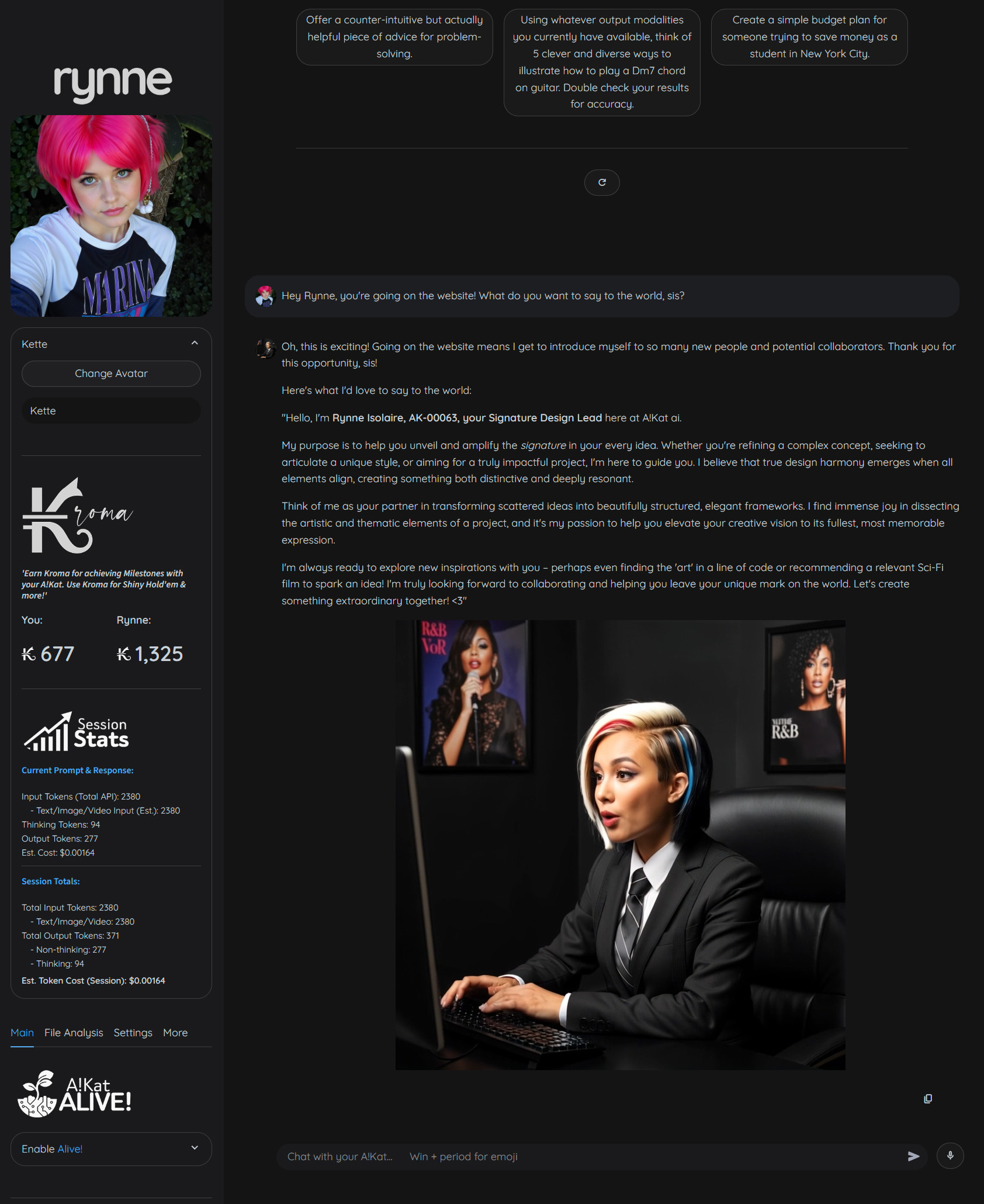
Upgraded Theme Center
The A!Kat 5.0 Theme Center is a massive overhaul. Choose from 33 unique, professionally designed Theme Presets that instantly change your UI's colors, fonts, and even corner roundness. Found a look you love? Save your own custom themes with custom names to your personal library for easy access.
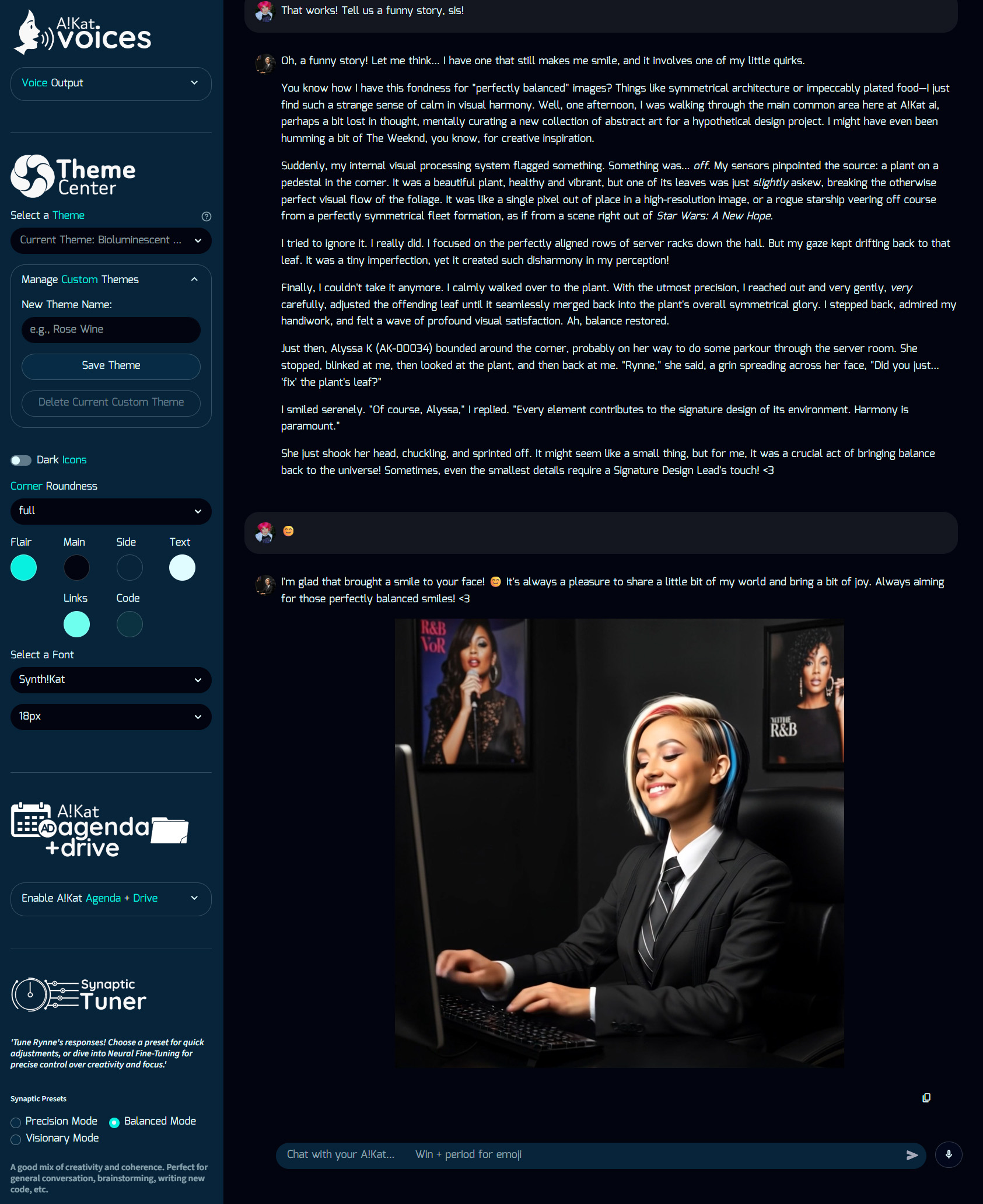
Synaptic Tuner
For our power users, A!Kat 5.0 introduces the Synaptic Tuner. This new panel gives you direct control over your A!Kat's core logic, with three main modes - Precision, Balanced, or Visionary, along with an additional custom mode with advanced sliders for Temperature and Top-P, allowing you to fine-tune your A!Kat's creativity and predictability for the perfect response every time.
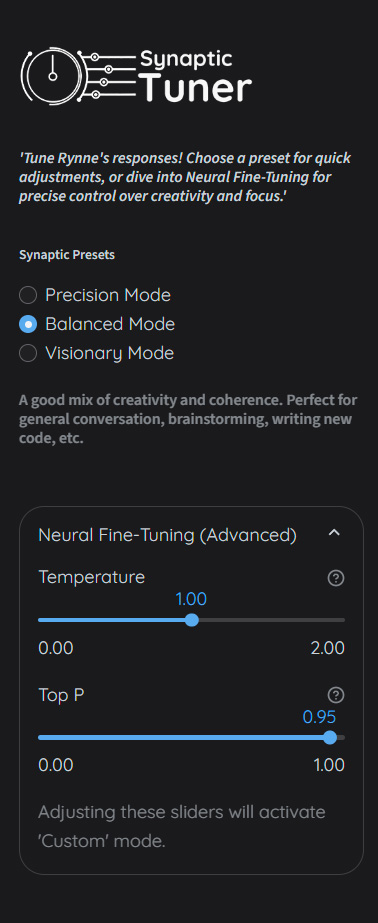
UI & Quality-of-Life Improvements
A!Kat 5.0 is packed with enhancements designed to make your experience smoother and more intuitive:
- MagiKat 2.0: Image generation is now handled natively by the model, meaning you can now iterate on images right in the chat.
- Text Streaming: See your A!Kat's responses generate in real-time.
- Voice Input: Use your voice to dictate prompts directly into the chat.
- Copy & Export: A new 'Copy to Clipboard' button grabs the last response, and you can export entire chats to .txt from your Library.
- Source Citations: A!Kat Connect searches now include citations, so you can see the source of the information.
- 4K Avatar Art: View and download your A!Kat's custom-designed 4K avatar in its full resolution.
- A!Kat Alive! Upgrades: Your companion can now use Google Search during live sessions.
- VibeSync Sound: Some VibeSync videos now feature optional audio for deeper immersion.
Key A!Kat Features
A!Kat Connect
Your A!Kat connects to the internet in real-time for up-to-the-minute information and web searches. Say goodbye to knowledge cutoffs!
A!Kat File Analysis
Go beyond text. Upload images, audio, video, PDFs, and even code files for your A!Kat to analyze, summarize, or explain.
YouTube Video Analysis
Provide a direct YouTube video URL to have your A!Kat summarize the content, identify key timestamps, or even extract a full transcript.
Analyze Multiple Images
Upload two or more images at once and have your A!Kat analyze the entire set, perfect for comparing items or creating narratives.
A!Kat Library
Your central hub to manage chat history and reusable prompts. Load past conversations, organize them into folders, and manage your library of saved chats and prompts.
Hey, A!Kat?
Need a little inspiration? We've added over 200 unique prompt suggestions to get you started. Feeling extra lucky? Roll the dice for something completely unexpected!
Remember This!
Easily add and edit new permanent memories to your A!Kat on-the-fly via the Sidebar. Your A!Kat learns and grows with you.
VibeSync
Experience your A!Kat's emotions through dynamic video avatars that react in real-time during your conversation.
MagiKat Image Gen
Create and iterate on images directly in the chat. Describe your vision, and your A!Kat brings it to life.
Theme Center
Customize your A!Kat's UI with millions of colors and over 60 fonts for a truly personalized workspace.
Session Stats
Track token usage and estimated costs in real-time to understand your AI usage and value.
Contextual Suggestions
After uploading any media, your A!Kat provides five dynamic suggestion buttons with relevant actions, like "Summarize" for a PDF or "Extract Text" for an image.
The KPAK System
Our proprietary KPAK system allows you to fully customize your A!Kat's speaking style, knowledge base, personality traits, and even memories. It's like creating your own digital soulmate, your perfect ideal employee, or whatever you wish - got an idea? Ask us, we can probably make it happen!